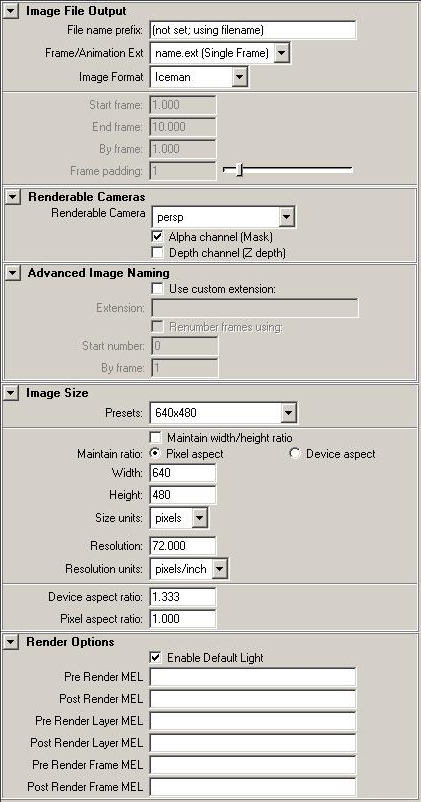 The Common Tab controls setting shared between all Maya renderers and includes some special features specific to RenderMan for Maya.
The Common Tab controls setting shared between all Maya renderers and includes some special features specific to RenderMan for Maya.
Common |
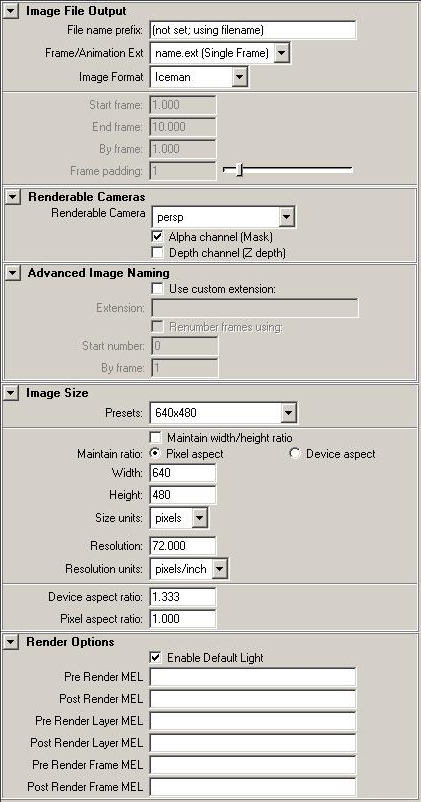 The Common Tab controls setting shared between all Maya renderers and includes some special features specific to RenderMan for Maya.
The Common Tab controls setting shared between all Maya renderers and includes some special features specific to RenderMan for Maya.
(Not Pictured)
Path: Displays the current project setting.
File Name: Displays the output name of the final image.
Image Sise: Displays the resolution (generally in pixels and inches).
Image File Output
The name of rendered image files can be composed of up to three elements: file name, frame number, and
file format.
File Name Prefix: Determines the base name for rendered images.
Frame/Animation Ext: The format used to name output images.
Image Format: Specify which format to save output image files.
Start Frame, End Frame: Specifies the first and last frames to render. Frame/Animation Ext must be set to an option containing # to enable these parameters, otherwise a single frame will be used.
By Frame: The increment between the output names of rendered frames. By Frame is only available if Frame/Animation Ext is set to an option containing #.
Frame Padding: The minimum number of digits in frame number extensions. For example, if Frame/Animation Ext is set to renderman.ext, and Frame Padding is 2, Maya names rendered image files renderman.01, renderman.02, and so on.
Renderable Camera: Select your render camera from this list.
- If your scene has only one renderable camera (for example, the perspective camera), whatever camera is selected in this drop-down list becomes the renderable camera. In other words, the newly selected camera becomes the renderable one in your scene (the default perspective camera becomes unrenderable).
Alpha Channel (Mask): Determines whether rendered images contain a mask channel.
Depth Channel (Z Depth): Determines whether rendered images contain a depth channel.
Advanced Image Naming
Use Custom Extension: Create a custom extension by enabling Use Custom Extension, and entering your custom extension in the field. This extension replaces the standard extension based on file format, i.e. .tif, .tex, etc.
Renumber Frames: Adjust the numbering of rendered image files for an animated sequence. The Renumber Frames attributes are only available if Frame/Animation Ext is set to an option with # (such as name.#.ext).
Start Number: The frame number extension you want the first rendered image file name to have.
By Frame: The increment between frame number extensions you want rendered image file names to have.
Image Size
Presets: Choose a resolution for your output images based on a selection of industry standards.
Maintain Width/Height Ratio: If this box is checked, custom resolutions will maintain a locked ratio between heigth and widht. By disabling this parameter, any numbers may be enter for image resolution.
Width/Height: For custom resolutions, enter the desired resolutions here.
Size Units: Select an appropriate unit of measurement.
Device Aspect Ratio: The aspect ratio of your target display (e.g. “it” or Maya's Render View).
Pixel Aspect Ratio: The aspect ratio of the individual pixels of the display device on which you are viewing the rendered image.
Render Options
Enable Default Light: Turn the default lighting on or off during rendering.
Pre/Post MEL scripts: There are fields for entering MEL scripts/commands to be run at the specified times.
|
Pixar Animation Studios
|