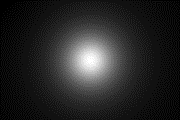This operation performs all coordinate transformations expressible as a 3x3 matrix. These include affine transformations (in which parallel lines stay parallel), translations and non-affine perspective transformations.
The resampling filter is a Catmull-Rom bicubic, whose width is calculated appropriately.
 |
 |
matrix := list(1, 0.3, 0,
0.1, 1, 0,
0, 0, 1.0)
result := i LinearTransform(matrix)
| |
Translate an image with appropriate resampling. Integral pixel translate operations are automatically optimized.
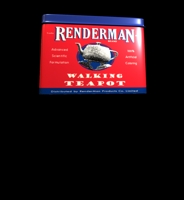 |
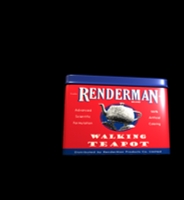 |
filter := IceFilterType Bilinear amount := list(23.5. 60.6) result: = orig Translate(amount, filter) |
|
This is a special case of LinearTransform.
Returns a copy of the operand image with its world coordinates moved by an integral ammount. The copy will share data with the source, no resampling will be performed
Geometrically scale an image with appropriate resampling.
 |  |
filter := IceFilterType Lanczos amount := list(0.5. 0.5) result: = orig Scale(amount, filter) |
|
This is a special case of LinearTransform.
Rotate an image about (0, 0). The angle of rotation is measured counterclockwise.
 |
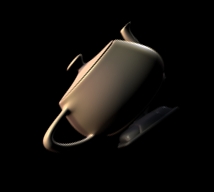 |
This is a special case of LinearTransform.
Fast geometric scaling using only point-sampling. Useful for previews and interactive display.
This is an operation that fulfills a common need: that of changing the size of an image prior to saving. The arguments are self-explanatory: letter- or window-boxing is automatically performed if aspect ratio is to be preserved and cropping is not enabled. The anamorph argument is unity when no anamorphic display is intended: larger than unity when it is.
Note: This is not a "native" operation: it internally comprises other operations arranged to yield the result desired.
This operation is optimized to perform the eight possible "unity-scale" transformations. These are illustrated below.
 |
# No-op result := m1_1 Flip(0, 0, 0) |

|
# Transpose axes result := m1_1 Flip(0, 0, 1) |

|
# Flip in Y result := m1_1 Flip(0, 1, 0) |

|
# Flip in Y and transpose axes result := m1_1 Flip(0, 1, 1) |

|
# Flip in X result := m1_1 Flip(1, 0, 0) |

|
# Flip in X and transpose axes result := m1_1 Flip(1, 0, 1) |

|
# Flip in X and Y result := m1_1 Flip(1, 1, 0) |

|
# Flip in X and Y and transpose result := m1_1 Flip(1, 1, 1) |
minMax: Displacements corresponding to 0 and 1 (List) defaults to (0, 1)
filterType: Filter type. Defaults to CatmullRom
filterScale: Scale equivalent for filter width (Number) defaults to 1.0
General displacement warp operation. WarpImg is a two-channel vector field containing the offset of the source pixel for each result pixel. The actual offset is given by:
O' = o * (max − min) + min
The type of the filter is normally best set to FILTER_CATROM. Since it is not possible to analytically determine a single best filter width, filterScale should be chosen to yield the best possible combination of sharpness and anti-aliasing. 1.0 is a good place to start: smaller values yield wider filters (and less sharpness).
|
Original |
Displacement Image |
Warped Image |
minMax := list (0, 10) filter := IceFilterType MitchellNetravali fScale := 1.0 result := fruit DisplacementWarp(disp, minMax, filter, fScale) | ||