About “it”
“it” is a robust framebuffer/render view window, offering complete floating point support and a powerful and flexible catalog, as well as a fast and powerful imaging tool that is capable of production-qualilty image manipulation and compositing usually found only in high-end standalone products.
Using “it” with RenderMan Studio
Unlike Alfred, “it” has been completely overhauled, from the ground up, for RenderMan Studio. “it” is more powerful, more stable, more useful, and more tightly integrated with Maya. You can still run “it” in a standalone mode, through the User Interface or via the command line, or you can select “it” as your preview render display from the Render menu. When “RenderMan” is selected as your renderer you can select the options menu for Render Current Frame and choose between internal renders to Maya's Render View or “it”, as well as external renders (via netrender) to “it”.
|
When rendering to “it” through Maya, your images are no longer viewed through Maya's Render View window; a new “it” window is opened. The “it” window can be customized by selecting view options via the “it” menu (right-click in the “it” window to access the menu). The status bar gives you progress information during renders and reports the position and rgba values relative to your pointer's placement upon your render's completion. In addition, there is a separate field for notes, which can be entered via the Common tab of the Render Settings.
|
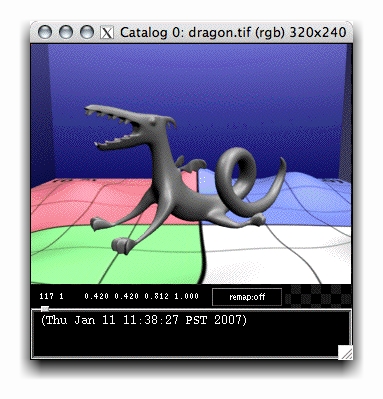
|
| When using “it” via the Maya UI, right-clicking in the frame window provides the user with a basic menu that includes access to the “it” hub. The hub integrates the basic Catalog view with a script editor window for loading and executing IceMan scripts. Additionally, starting “it” in standalone mode opens the “it” hub. | |
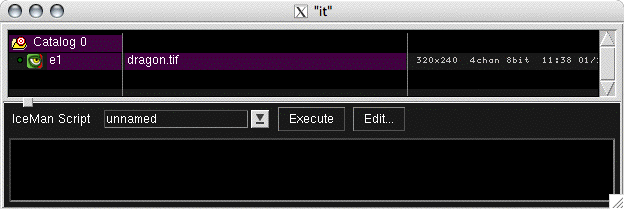
For more detailed information on the long and short of “it”, please see the “it” documentation.
|
|