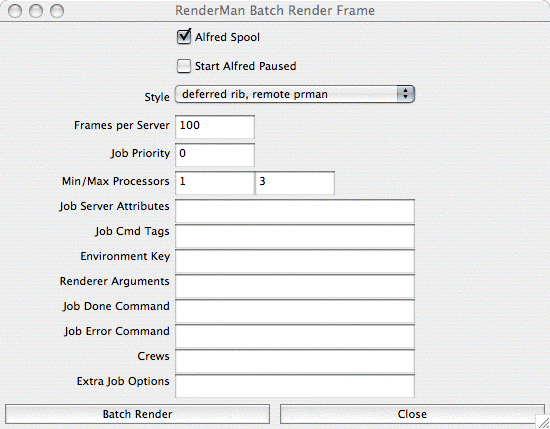About Alfred
Alfred is a work distribution system that manages a hierarchy of parallel client applications connected to remote servers. The Alfred components are general purpose but they are especially well-suited for managing network-distributed rendering in the context of the RenderMan Studio.
In operation, Alfred traverses a job script called a worklist, which defines a tree-structured hierarchy of dependent tasks. Each task node in the tree contains commands that are executed on the local client host, possibly using associated remote servers. Multiple jobs may be queued up and performed in succession or in parallel. These terms are defined in more detail elsewhere.
Using Alfred with RenderMan StudioAlfred is fundamentally unchanged in RenderMan Studio. It is, however, more tightly integrated with Maya. You can still run Alfred in a standalone mode, through the User Interface or via the command line, but when you select “RenderMan” as your renderer, you can also access a new Alfred window via Maya's Batch Render options. Note that this is a different way to access the Alfred options, if you've used the RenderMan Artist Tools; the options are no longer part of the Render Globals. |
|
|
|
The RenderMan Batch Render Frame window offers you with a simple interface for controlling Alfred's distribution of your renders. To enable Alfred to distribute your batch renders, click the Alfred Spool checkbox (if this is unchecked, the Maya batch mechanism is used, even if you are using RenderMan as your renderer). You can choose the style of distributed render that you wish to use from the dropdown list. The options are mayabatch local, mayabatch remote, immediate rib, netrender, deferred rib, remote prman, and remote rib, remote prman. Please note that the netrender and remote prman options require RenderMan Pro Server installed on your target machines. For more detailed information on the ins and out of Alfred, please see the Alfred documentation. For more information on RIB and the different methods of ribgen, please see the RfM Pro RIB overview. |