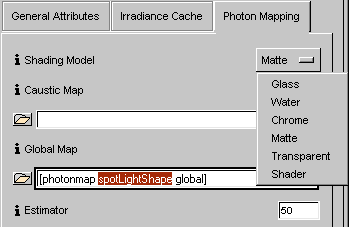 This panel controls aspects related to photon map generation and usage. Photon maps are computed in a separate rendering pass and are then used to calculate caustic and other global illumination effects. This panel controls aspects related to photon map generation and usage. Photon maps are computed in a separate rendering pass and are then used to calculate caustic and other global illumination effects.
Shading Model - Specifies a simplified shading model to employ when tracing photons.
If empty, the shader will be analyzed to determine photon scattering.
The shader analysis phase is slower than the simplified shading model
but captures complex shader-specific behavior.
This value acts as the scene default and you can override this
value on a per-primitive basis via the Slim Ensemble.
Caustic Map - Specifies the name of a caustic photon map to access when a shader
that requires this information is attached to a particular primitive.
Note that some shaders with support for caustics may choose to ignore
this value. This value acts as the scene default and you can override this
value on a per-primitive basis via the Slim Ensemble. Note that this
string will be interpretted as an expression allowing you to use
MTOR/Slim scripting variables and procedures to contruct your file name.
Global Map - Specifies the name of a global photon map to access when gathering
soft indirect illuminance (color bleeding, etc.).
This value acts as the scene default and you can override this
value on a per-primitive basis via the Slim Ensemble. Note that this
string will be interpretted as an expression allowing you to use
MTOR/Slim scripting variables and procedures to contruct your file name.
Estimator - The number of photons to consider when calculating indirect illumination via
caustic or global photon maps. Larger numbers result in more blurry approximation.
This value acts as the scene default and you can override this value on a
per-primitive basis via the Slim Ensemble.
|
 Rays
- Photon Mapping
Rays
- Photon Mapping Rays
- Photon Mapping
Rays
- Photon Mapping