 Render Spooling - Alfred
Render Spooling - Alfred Render Spooling - Alfred
Render Spooling - AlfredDisplay ...
Camera ...
Reyes ... Rays ... Acceleration ...
Spooling
Frames...
Alfred...
Job Setup...
Custom
This subpanel allows you extended control over how the job generated by MTOR for your render interacts with Alfred.
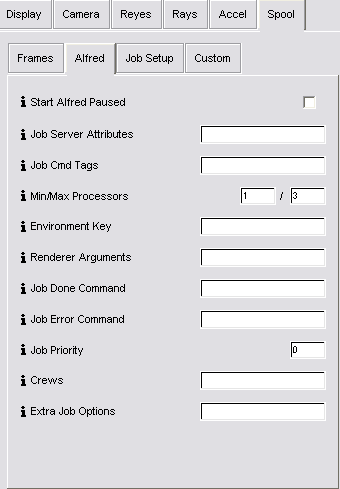
Start Alfred Paused - Causes jobs to be submitted to Alfred in paused mode. Alfred will not start the job until the job has been manually unpaused in the Alfred job queue window.
Job Server Attributes - Job server attributes control the selection of remote servers which can handle the individual commands within your job. Alfred will use job server attributes to select which remote servers are capable of handling the individual commands of your render job. In addition to the default service keys used by MTOR depending on your Spool settings (i.e. pixarRender) you can attach additional job server attributes. This will have the effect of further narrowing down the list of potential servers which are capable of handling your MTOR render. Therefore, the use of special server attributes here requires that service keys have been set up for your remote hosts.
For example, you can ensure that your job only runs on servers which have the service key Fast by entering the attribute Fast here - assuming that you have some remote servers with this server key.
Job Cmd Tags - In addition to the tags already used by MTOR, you can attach additional command tags to your job here. Command tags are used by alfred to enforce global and local limits, as well as to accumulate job statistics. Please refer to Using Limits to Control Concurrent Launches for more information.
Min/Max Processors - Request the minimum and maximum number of processors which will be assigned to each task in your job, if the single task is capable of using multiple processors. Currently, only NetRenderMan has the capability of using more than one processor on a single task.
Environment Key - The name of an environment definition for the purposes of environment variable configuration on remote processes run via alfserver. Your sysadmin can define different environment setups for different arbitrary keys and this is useful when running multiple versions of software or when different productions are sharing servers.
Renderer Arguments - allows a string of arguments to be appended to the command line for the selected renderer. This option's scripting name is "alfRendererArgs".Job Done Command - is executed in the dispatcher's shell when the job has completed successfully. This option's scripting name is "alfWhenDoneCmd".
Job Error Command - is executed in the dispatcher's shell whenever a Cmd in the job encouters an error. This option's scripting name is "alfWhenErrorCmd".
Job Priority - Specifies a positive or negative offset value, n, which will be applied to the default per-Crew server priority defined in the alfred.schedule file. The resulting value is used by the maitre-d when deciding how to assign servers to competing jobs from different users. Each dispatcher will tend to get remote servers in proportion to their priority, relative to that of other users. Note that this priority value only affects remote server assignments in active jobs; the order in which jobs are processed is determined by their position in their dispatcher's job queue.
Crews - Specifies the list of Crews to be used when determining remote server access; applies to users who are members of multiple crews but who want aparticular job to execute with a restricted set of server access permissions. Crews listed here but which don't apply to the user are ignored. If the list is empty, then the default list is derived from the schedule.
Extra Job Options - If there are any additional alfred Job options you desire, you may supply them here. See the documentation on Alfred scripting for acceptable Job options.
|
Pixar Animation Studios
|